Newest Update for God of War PS4 Released! Photo Mode Comes to Life
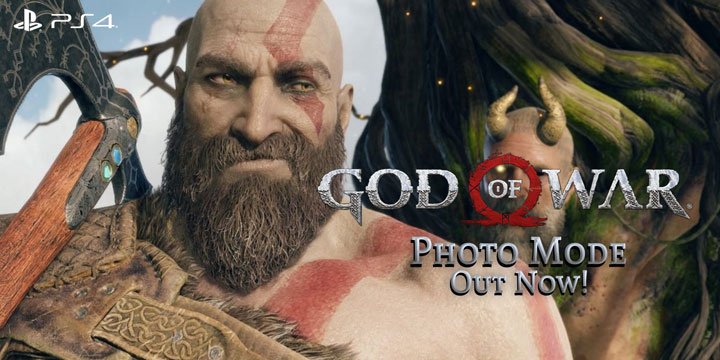
God of War
PlayStation 4™ – US, ASIA, JAPAN
We didn’t know that Kratos has a funny and cheerful side until God of War Photo Mode came in. Well, what else can we say? But big thanks to the astounding group of developers at Santa Monica Studio who made this game extremely wonderful.
Yesterday, Santa Monica Studio officially announced the newest update for the game through a blog post on PlayStation blog. The update was made by their Engineering Lead, Jeet Shroff. And yes, it is the Photo Mode! Well, the wait is over, folks! The most anticipated update for God of War has finally come.
Photo Mode update arrived in Patch 1.20 via a free update. So are you now ready to take your photography expertise to the next level? The power to freeze the time is now in your hands. Pick your most favorite scene in the game, freeze the time, and capture it with the game’s in-engine camera.
And the most exciting part here in Photo Mode is the customization feature! You’ll never know that Kratos can pull off a wide smile from his always “combat mode look” until you see it. Well, that is one thirst-quenching scene after the heart-pounding battle in the game. Refreshing!
You can take a look at the screenshots of the Photo Mode Gallery from Santa Monica Studios below.
How to Navigate Photo Mode?
Players can access Photo Mode in two options. First is through the Options Menu. Or the second one is by enabling TouchPad Quick Access (which can be enabled via the settings).
To control the Photo Mode camera, Players can use the Left and Right Thumb Sticks to navigate around the scene and use the R2 and L2 buttons to pan up or down. And moving the camera back to its original position is done by pressing the Square.
So, according to Jeet Shroff, there are five tabs in the Photo Mode menu that contain all the customization tools within the Photo Mode. See it below.
Photo Mode Customization Options
- Camera: Adjust the Field of View, Focal Length, and Camera Roll.
- Aperture: Adjust the Depth of Field, Focus Distance, and F-Stop.
- Filters: Adjust the Film Grain, Exposure, Filter, and Filter Intensity options.
- Borders: Add a Vignette and adjust the Vignette Intensity and Vignette Falloff. This includes a variety of Border styles and the official God of War logo.
- Characters: Toggle the visibility of Kratos, Atreus, and all other characters in the scene. And my personal favorite, we’ve added the ability to change Kratos and Atreus’s facial expressions!
Are you now excited to experience this amazing new update? Well, you better update your game now, folks! Just make sure you’re connected to the Internet, and you’ll be prompted to update automatically.
God of War is exclusively available for PlayStation 4. Get your physical copies here on our website by clicking that button below.
[otw_shortcode_button href=”https://www.play-asia.com/search/god+of+war#fc=s:2|3″ size=”large” bgcolor=”#1797C6″ icon_position=”left” shape=”radius”] BUY NOW[/otw_shortcode_button]
But, that doesn’t stop there, dear game geeks. Santa Monica Studio also did a few improvements in the game’s font size and remap Rage Mode. Here’s what they have to say:
We’ve globally increased the text size in all our UI and Menus and included a new accessibility setting that allows players to remap Rage Mode.
Sick! God of War is truly an amazing game. Thanks, Santa Monica Studio!
For more information about the game, you can refer to the below details.
【TRAILER】
【SCREENSHOTS】
Click here to view more articles about God of War.
Wait up, folks! Don’t you want to sign up for our newsletter first and be informed of our exclusive deals and upcoming sales? See for yourself all the great deals we can offer and hit that button below!
[otw_shortcode_button href=”http://eepurl.com/dotdaX” size=”large” bgcolor=”#1797C6″ icon_position=”left” shape=”radius”] SIGN UP TO OUR NEWSLETTER[/otw_shortcode_button]



























